Filings > Articles of Organization
Drafting and Filing Your LLC's Articles of Organization
The Articles of Organization is a vital document required to establish your LLC officially.
Steps to File the Articles of Organization and Set up Your LLC
- Visit the California BizFile Online Forms Page.
- Log in to your BizFile account.
- Start a new filing:
- Choose "Articles of Organization" from the list of available forms.
- Proceed by clicking "File Online".
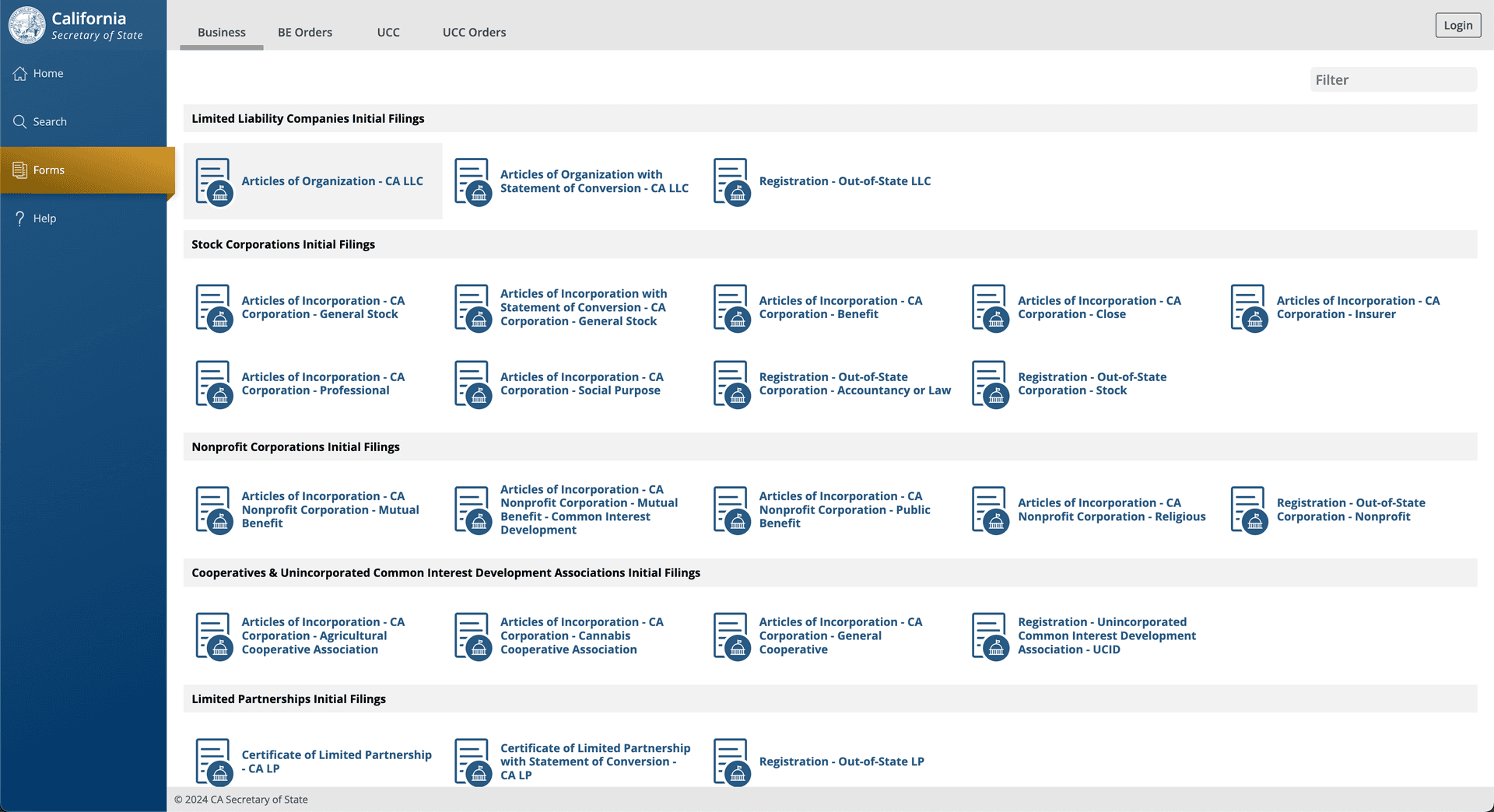
- Articles of Organization Form:
- Privacy Warning & Terms of Use: The first step is to scroll down and check the privacy warning & terms of use box agreeing to them.
- Submitter Information: Enter the submitter's name and information.
- Professional Services Notice: Click next to proceed.
- LLC Name: In the company name section, click "No" on "A previously reserved name will be used for this filing" unless you have reserved a business name. Enter your business name (Make sure to use LLC at the end of your company name) with the help from the LLC Name lesson.
- Business Address: Enter your business address and mailing address where you will receive mail (These addresses can be out of state).
- Registered Agent: Refer to the Registered Agent lesson to set up your registered agent. Decide if you want to be your own registered agent, which we ultimately recommend, or use a service.
- Management Structure: Choose your management structure as described in the Management Structure lesson and select the date you want your LLC to be filed. You can select the current date, which is recommended, or a date within a 90-day period for tax and reporting advantages.
- Attachments: In section 8, you can add attachments. California does not require an Operating Agreement attachment, so do not attach it to avoid complications. Only add attachments if you have specific additional information or special provisions.
- Review and Signature: Review all the information you have entered. Once you are sure everything is correct, provide your signature to confirm the filing at the bottom.
- Processing Fee Information: Review the processing fee information and ensure you understand the charges. If you would like to receive a certified copy of your filing for an additional fee, check the box. You will automatically receive a free electronic copy of your filed Articles of Organization, so opting for a certified copy is optional. Finally, click "Standard" for service option unless you want to expedite your LLC's filing.
- Pay: Congrats 🎉 you have completed the form now just click "File Online" and proceed to the cart to complete your payment and filing.
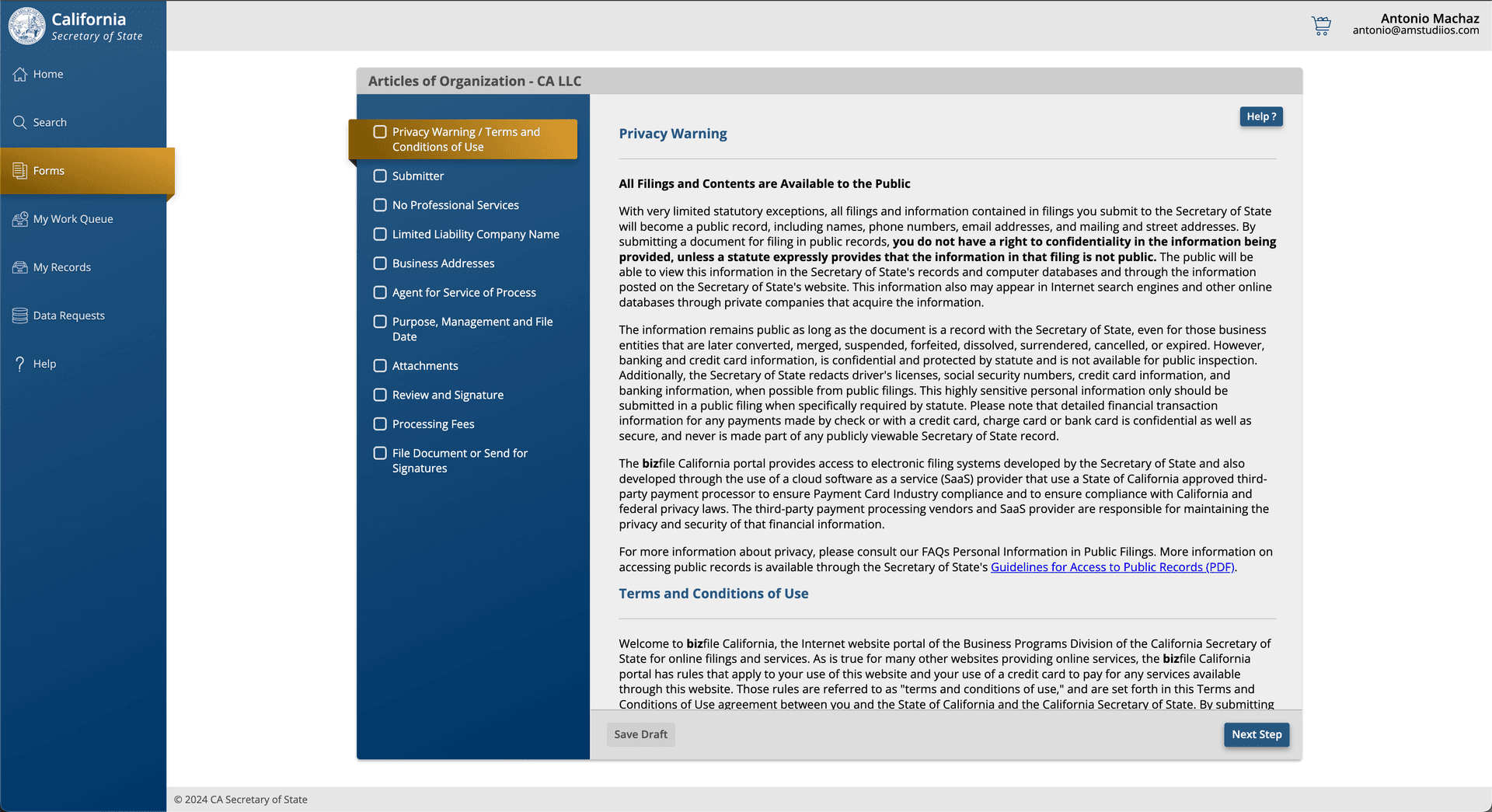
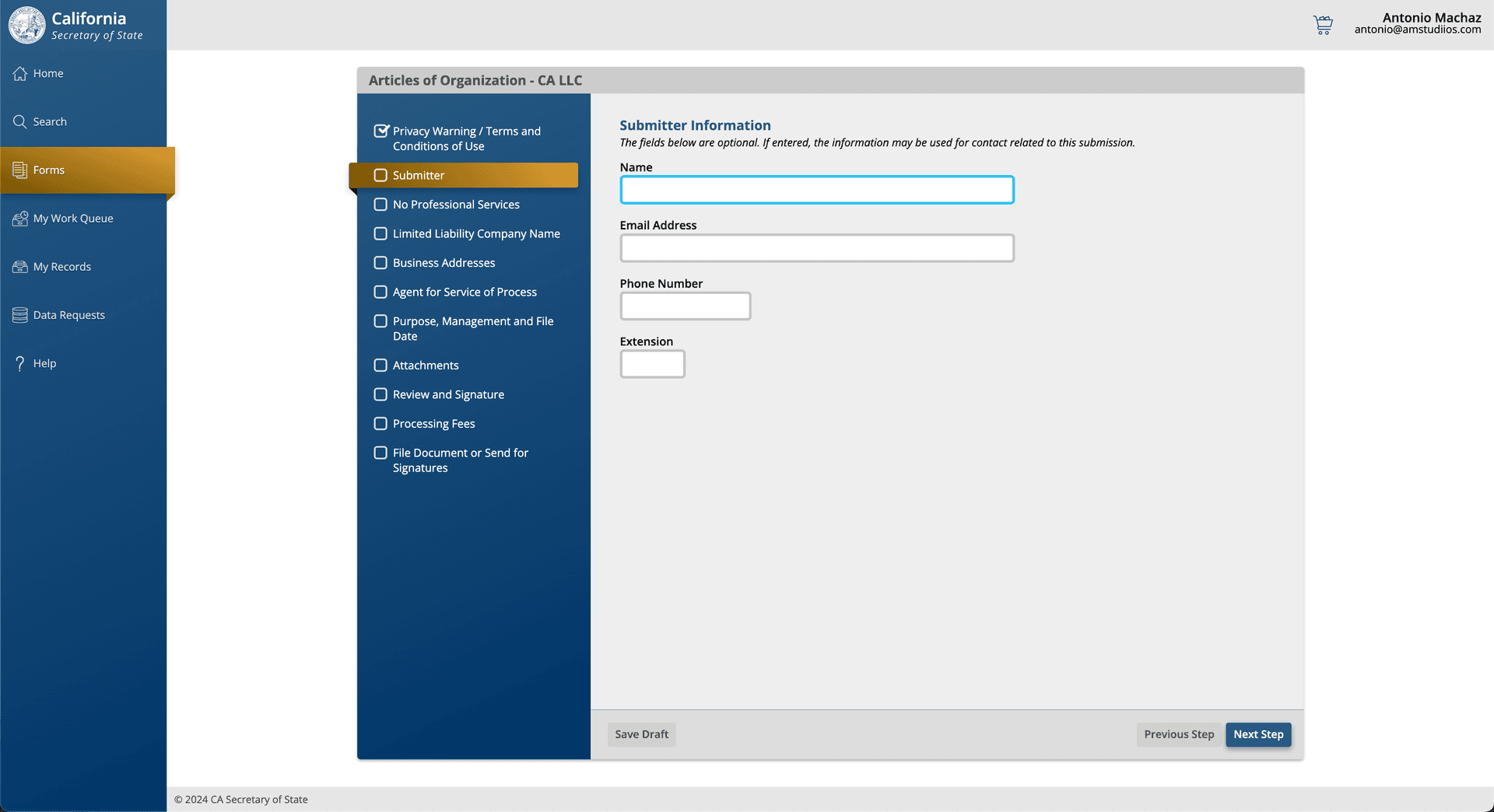
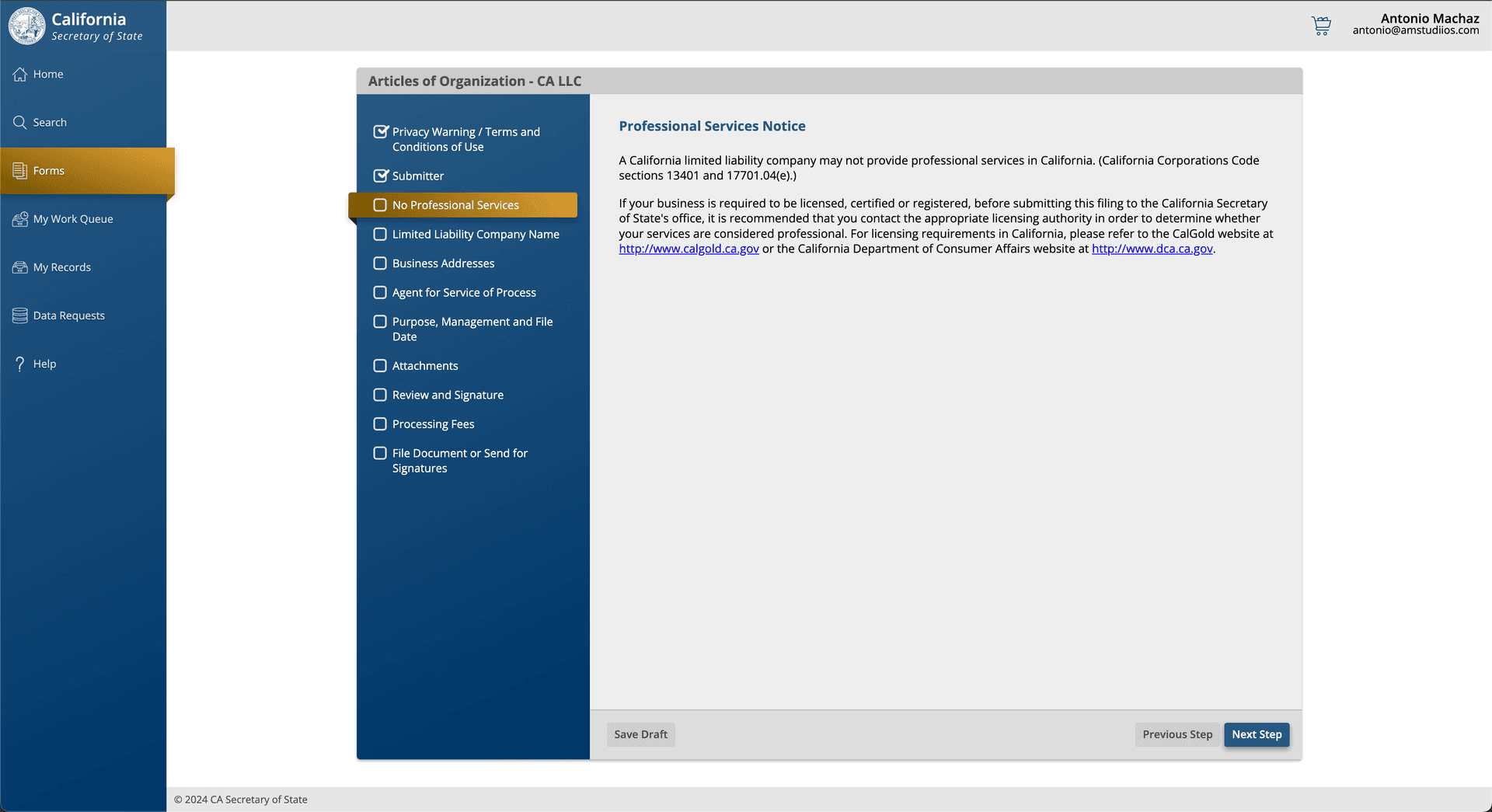
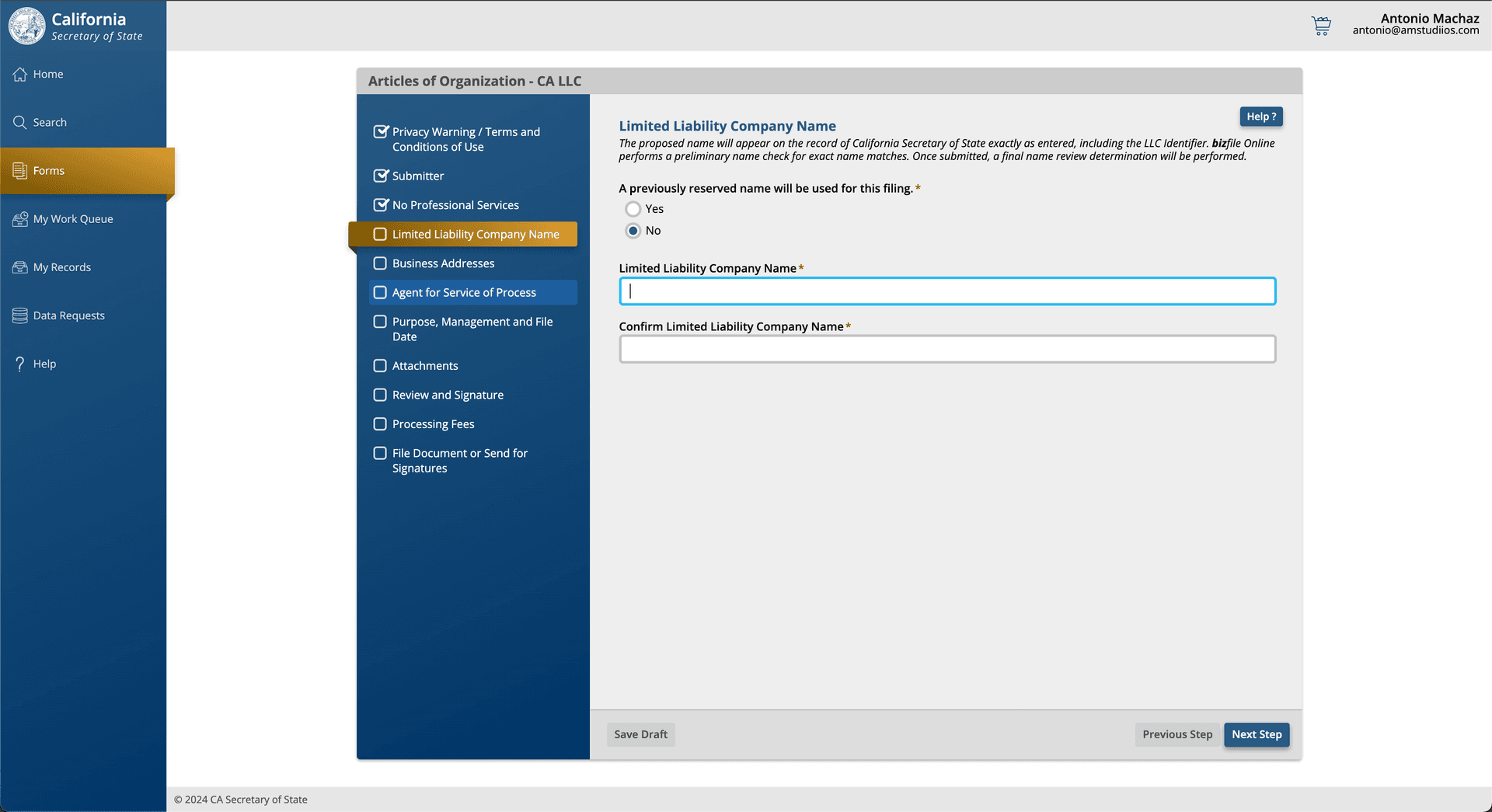
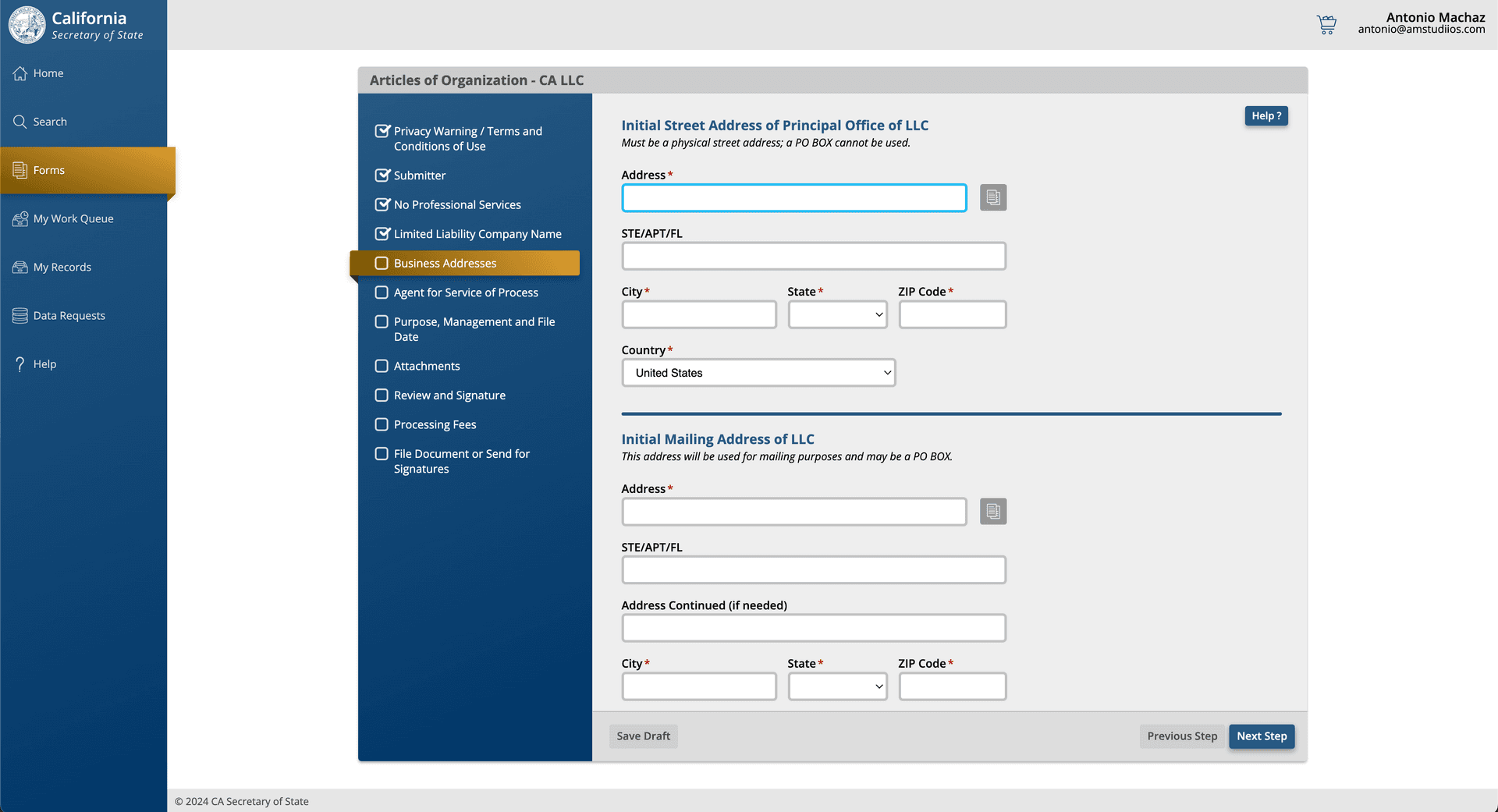
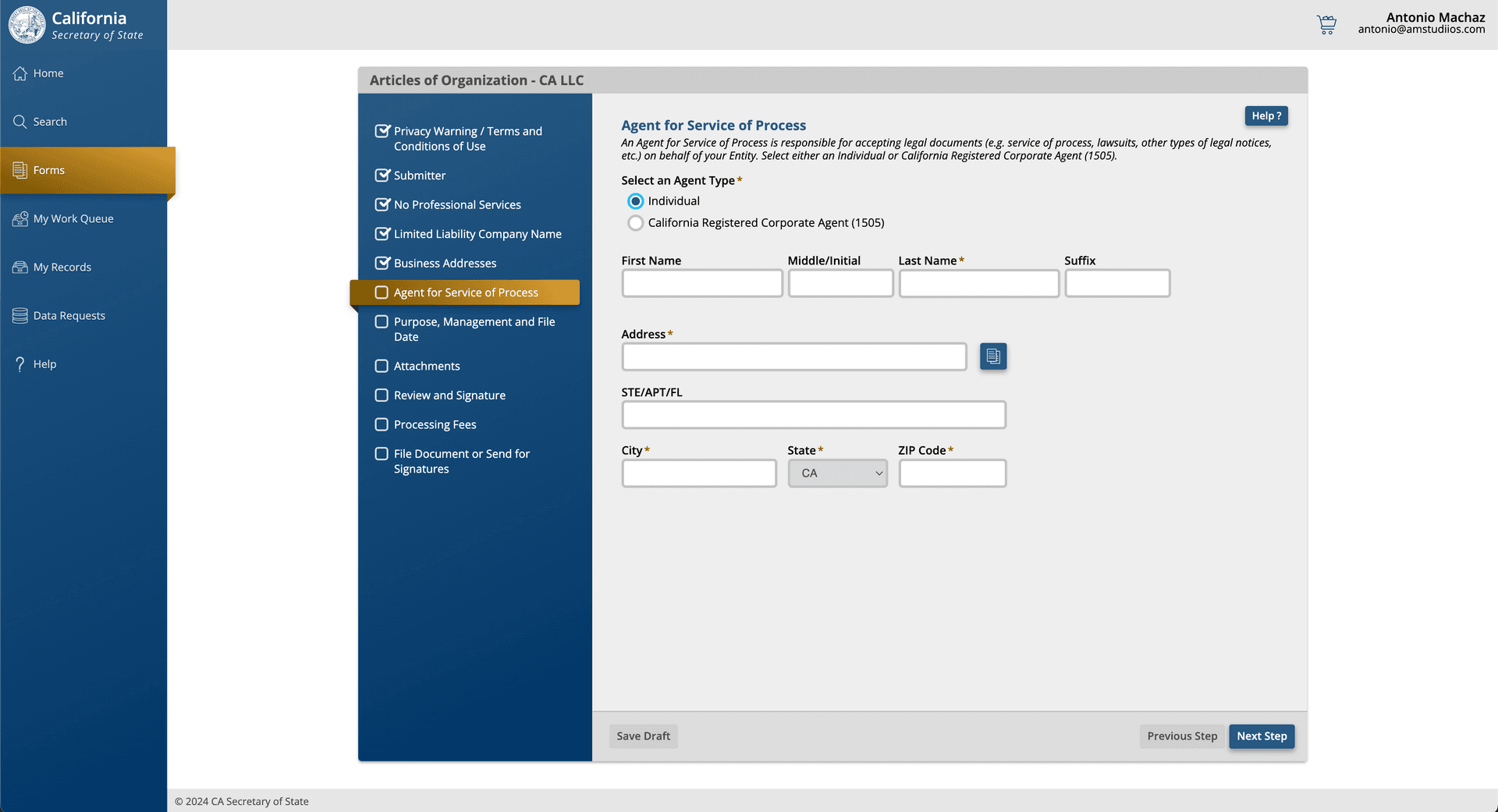
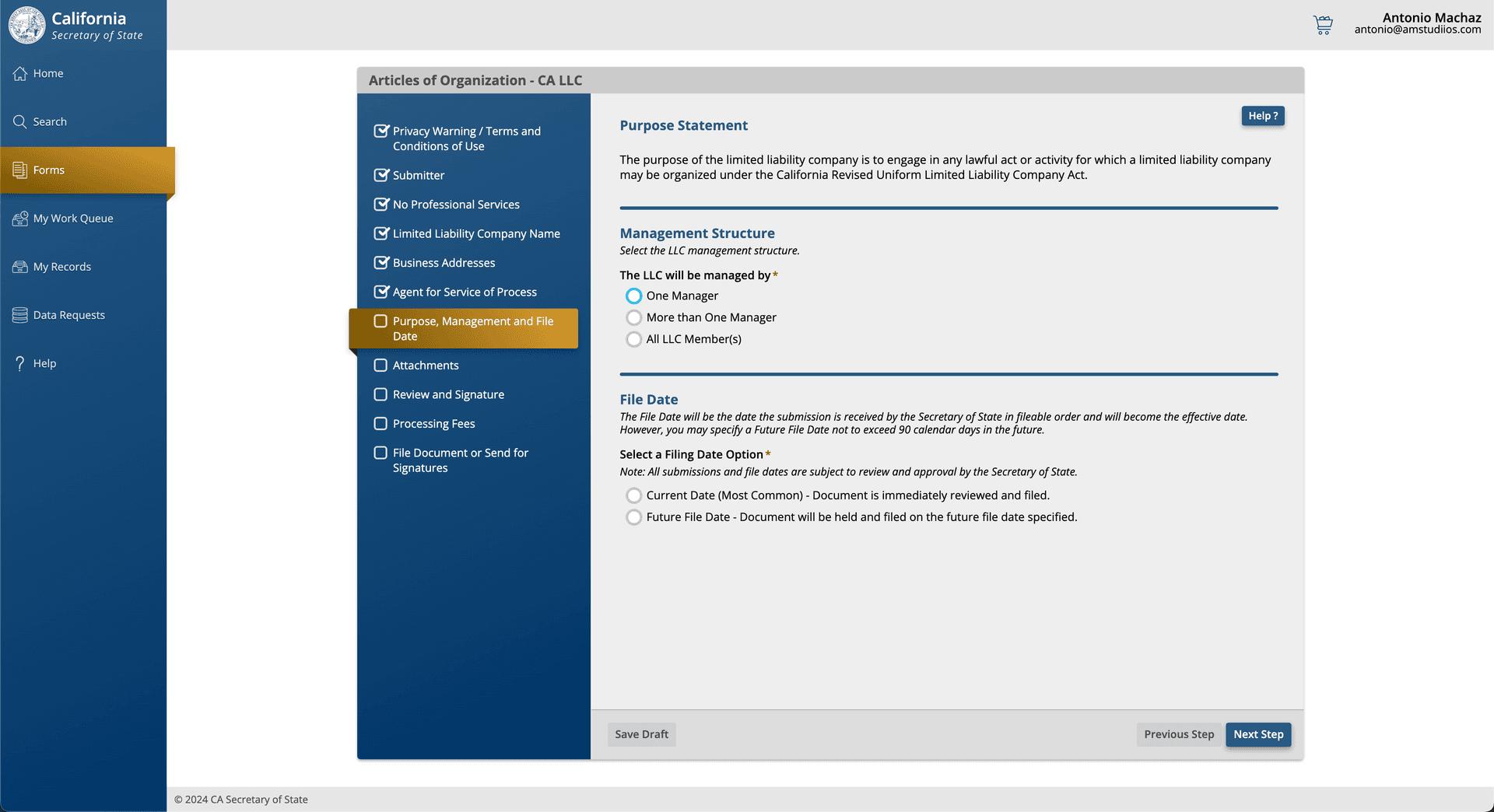
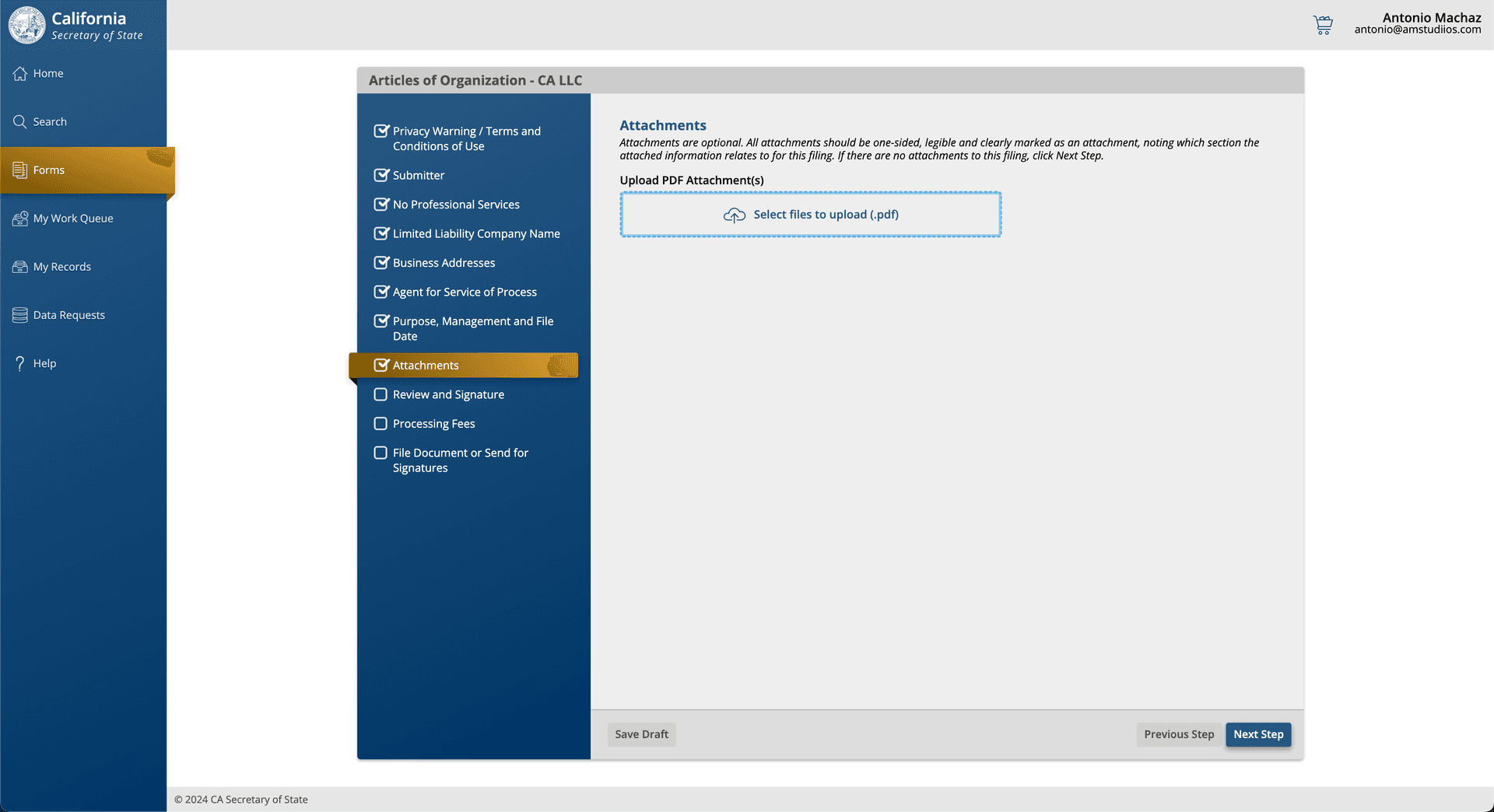
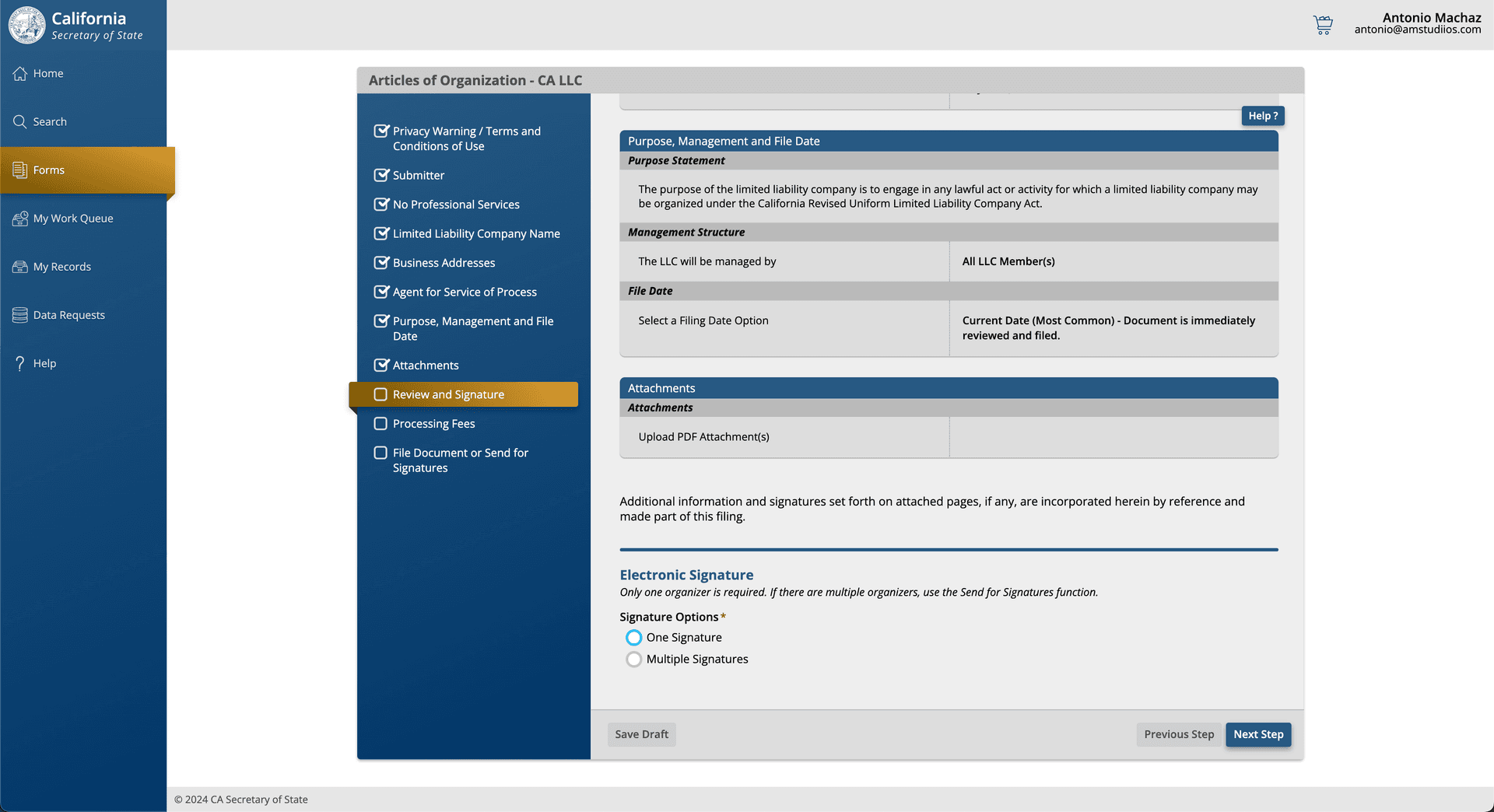
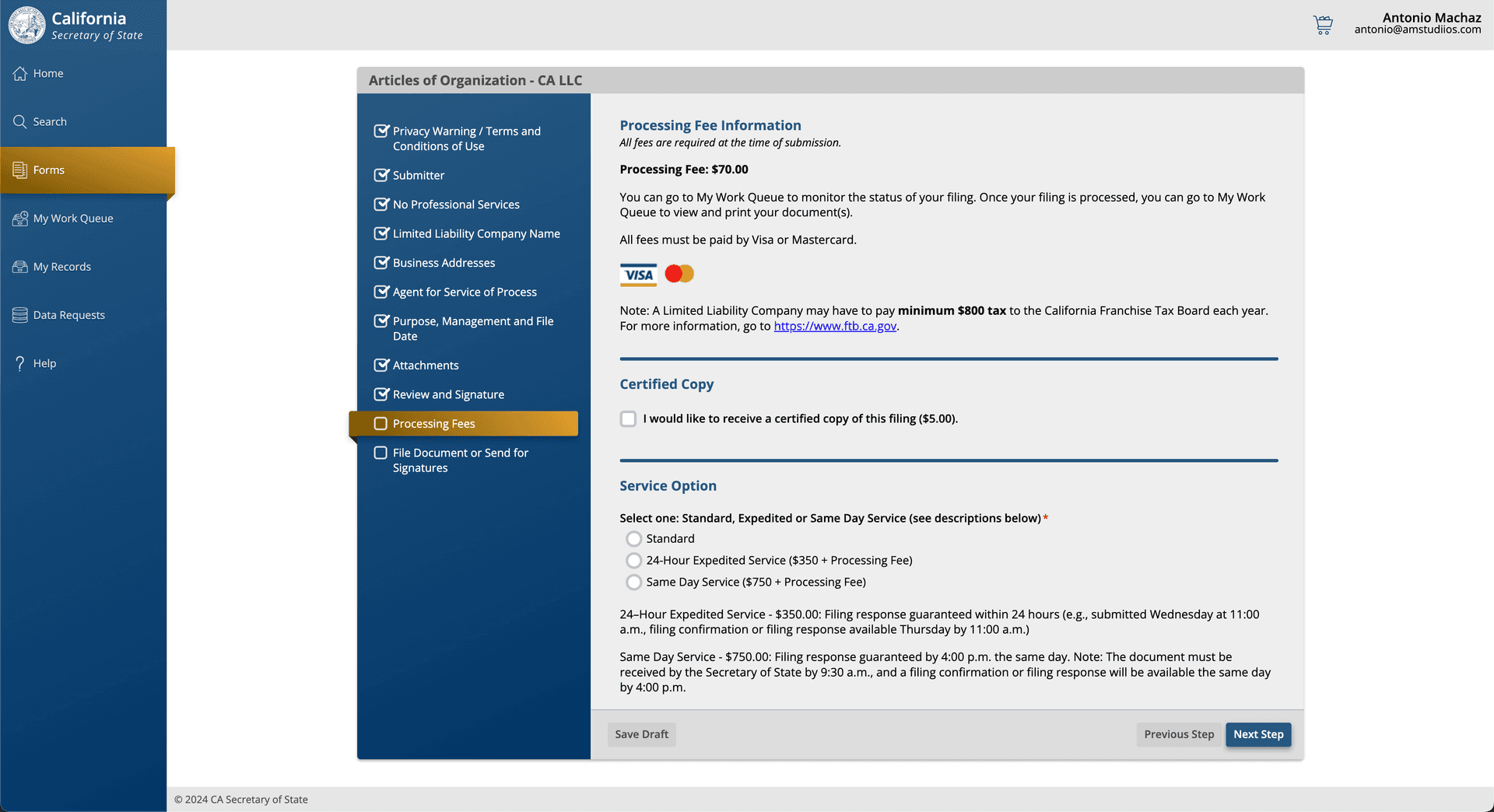
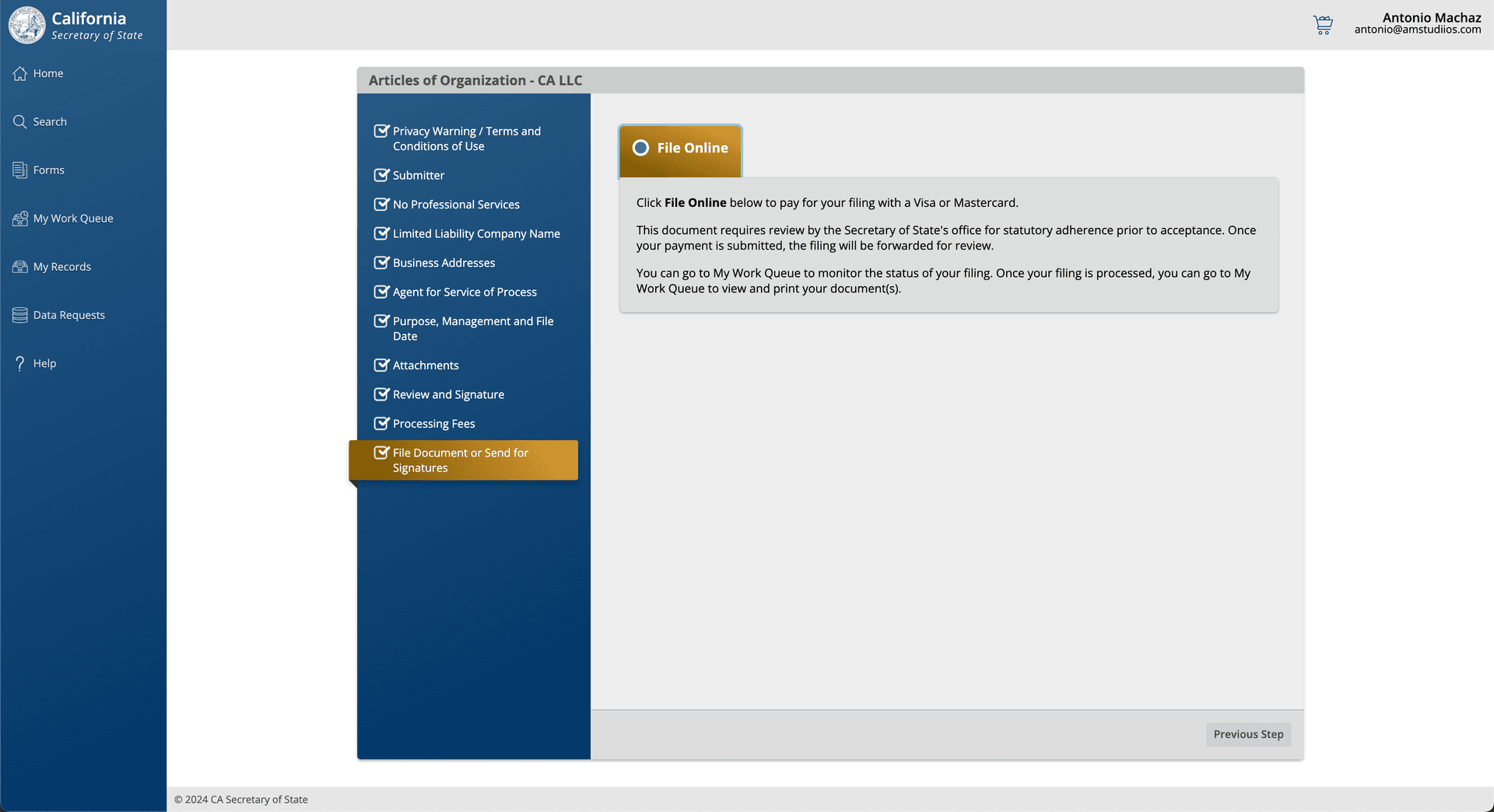
By following these steps, you'll be able to draft and file your LLC's Articles of Organization efficiently, ensuring your business is legally established.