Filings > Statement of Information
Filing Your LLC's Statement of Information
The Statement of Information is an important document required to maintain your LLC's good standing with the state. It includes key details about your business and must be filed within 90 days of forming your LLC and every two years thereafter and it is what you use to change your LLC information as your LLC grows and things like addresses change.
Steps to File the Statement of Information
- Log in to your BizFile account.
- Visit the California BizFile My Records Page.
- Click on your LLC.
- Choose "File Statement of Information" at the top of the sidebar.
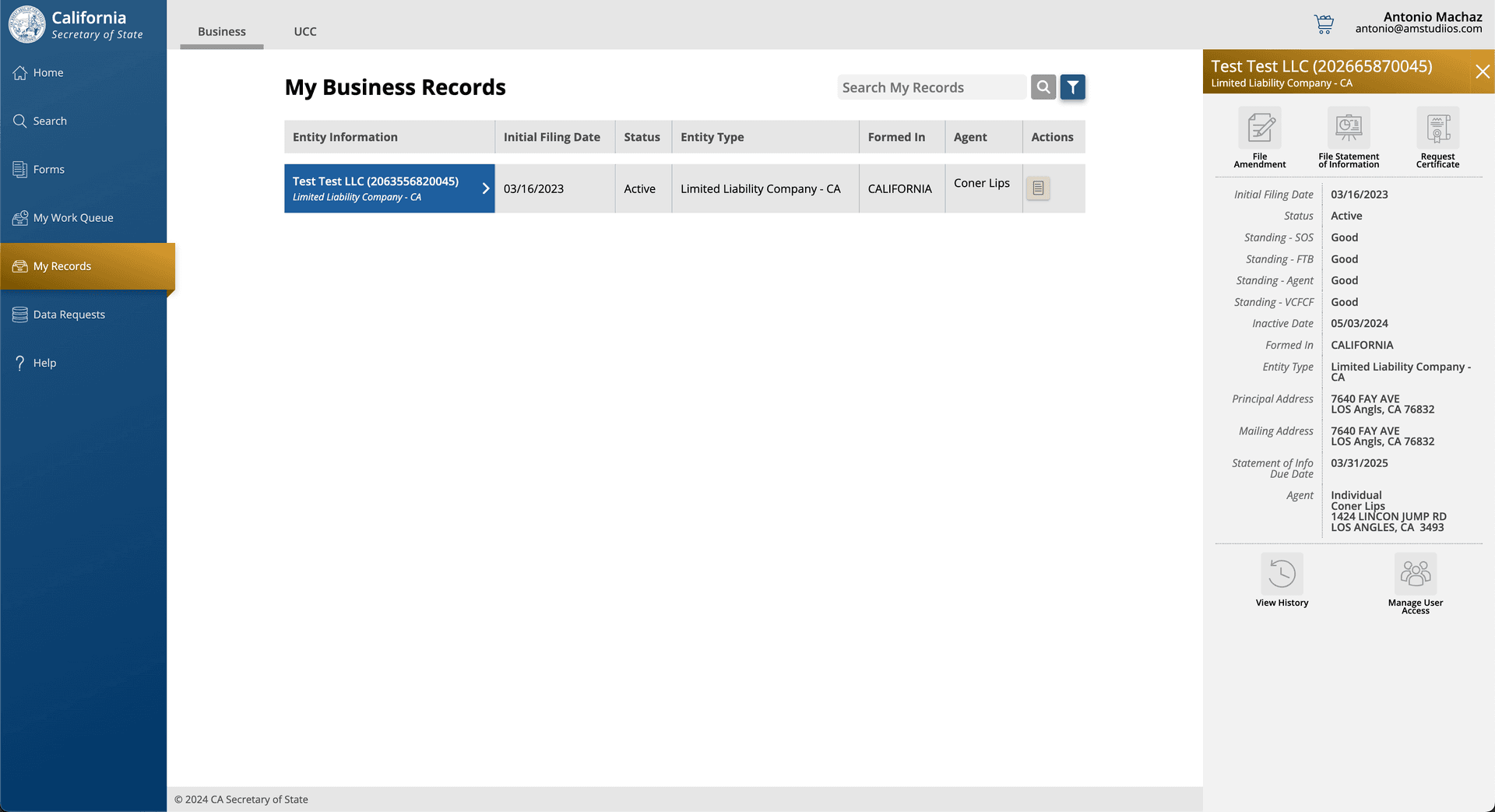
- Statement of Information Form:
- Privacy Warning & Terms of Use: The first step, similar to the Articles of Organization, is to scroll down and check the privacy warning & terms of use box, agreeing to them.
- Submitter Information: Enter the submitter's name and information.
- Business Entity Information: Just check the details of your LLC and make sure they match.
- Addresses: Revise the LLC addresses and make sure they are current and not old so you can receive important mail.
- Managers and Members: Add all your managers and members in the managers and members section and be sure to update this every time someone new joins.
- Registered Agent: Just make sure your registered agent is correct and current.
- Type of Business: Add in the type of business you run and optionally click yes or no for receiving email reminders about documents (which we recommend).
- CEO: Add in your CEO to the form.
- Labor Judgment: Check no unless you have a yes for one of these questions.
- Review: Review all the information you have entered. Once you are sure everything is correct, provide your signature to confirm the filing at the bottom.
- Processing Fee Information: Review the processing fee information and ensure you understand the charges. If you would like to receive a certified copy of your filing for an additional fee, check the box. You will automatically receive a free electronic copy of your filed Statement of Information, so opting for a certified copy is optional.
- Pay: Congrats 🎉 you have completed the form. Now just click "File Online" and proceed to the cart to complete your payment and filing. After paying, you can check your next due date for the Statement of Information on the sidebar where you clicked to file the Statement of Information.
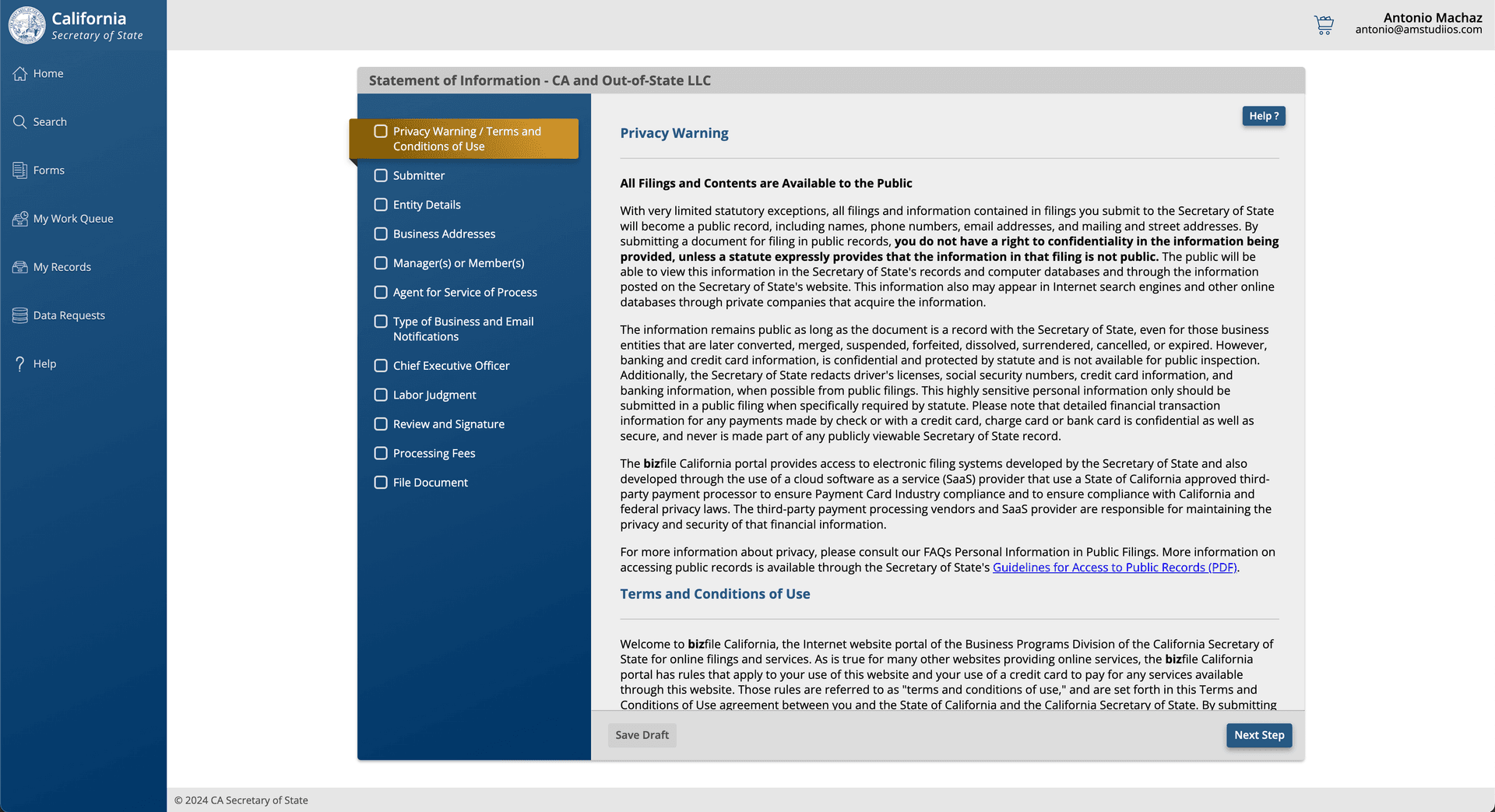
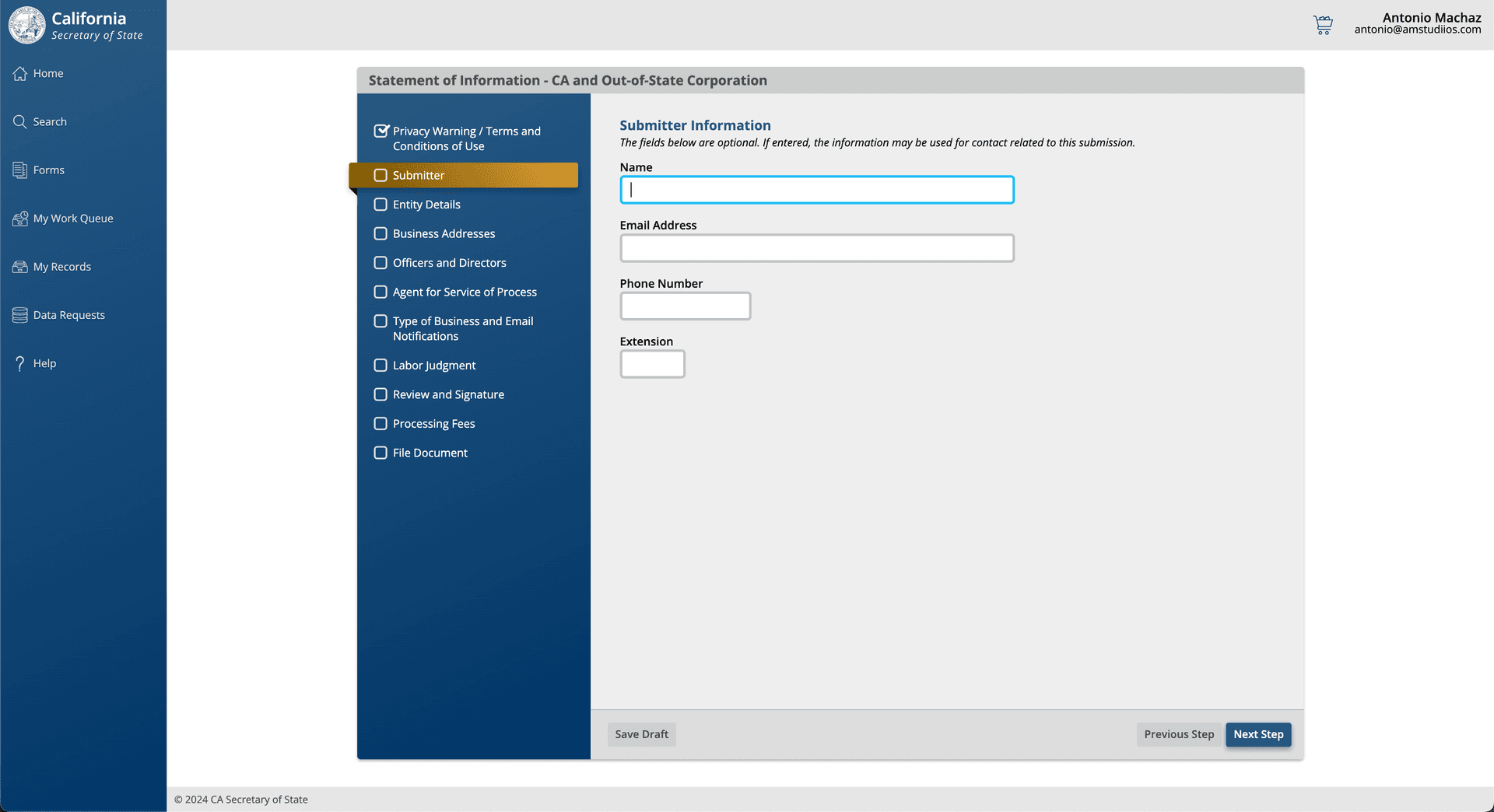
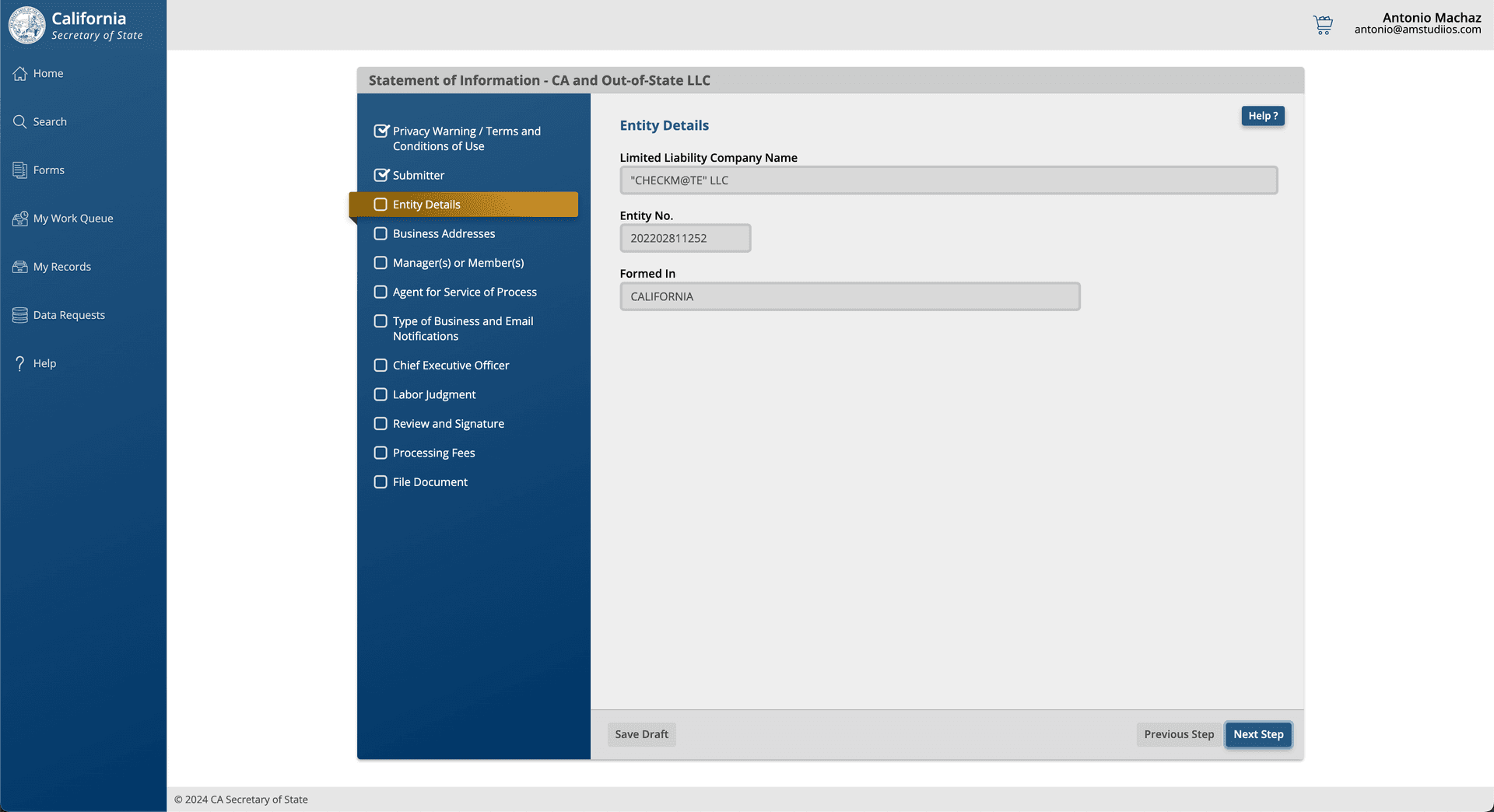
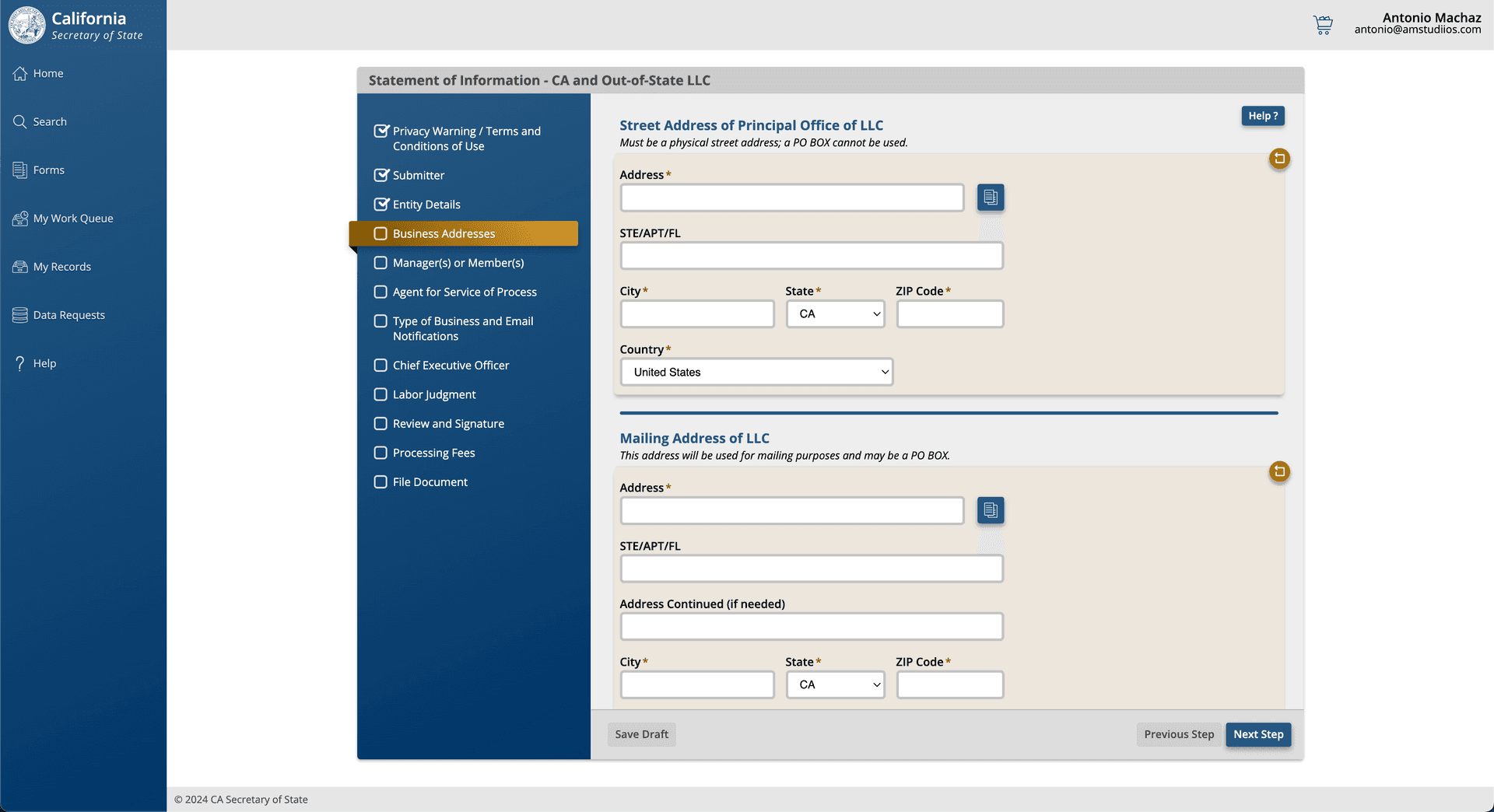
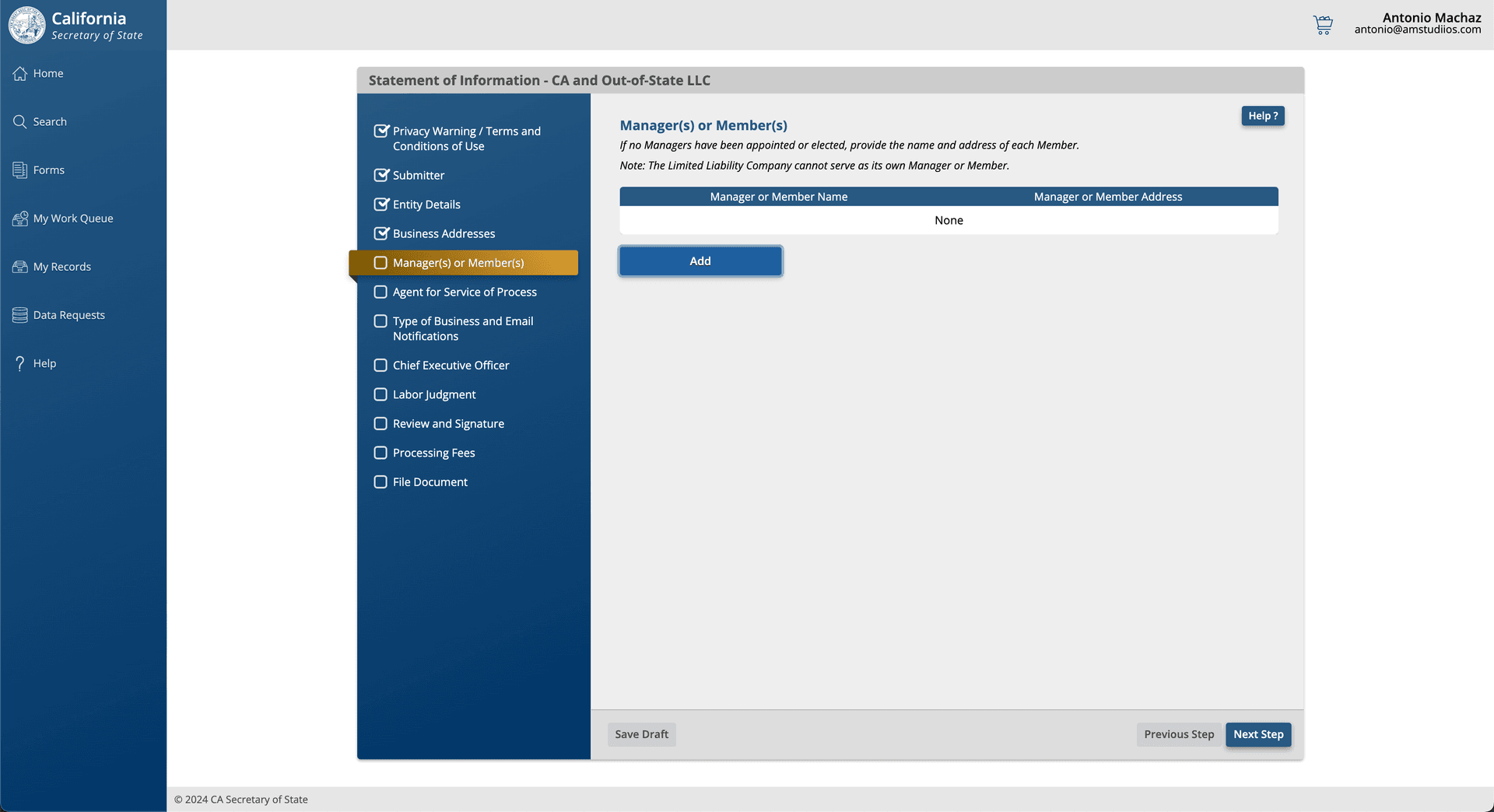
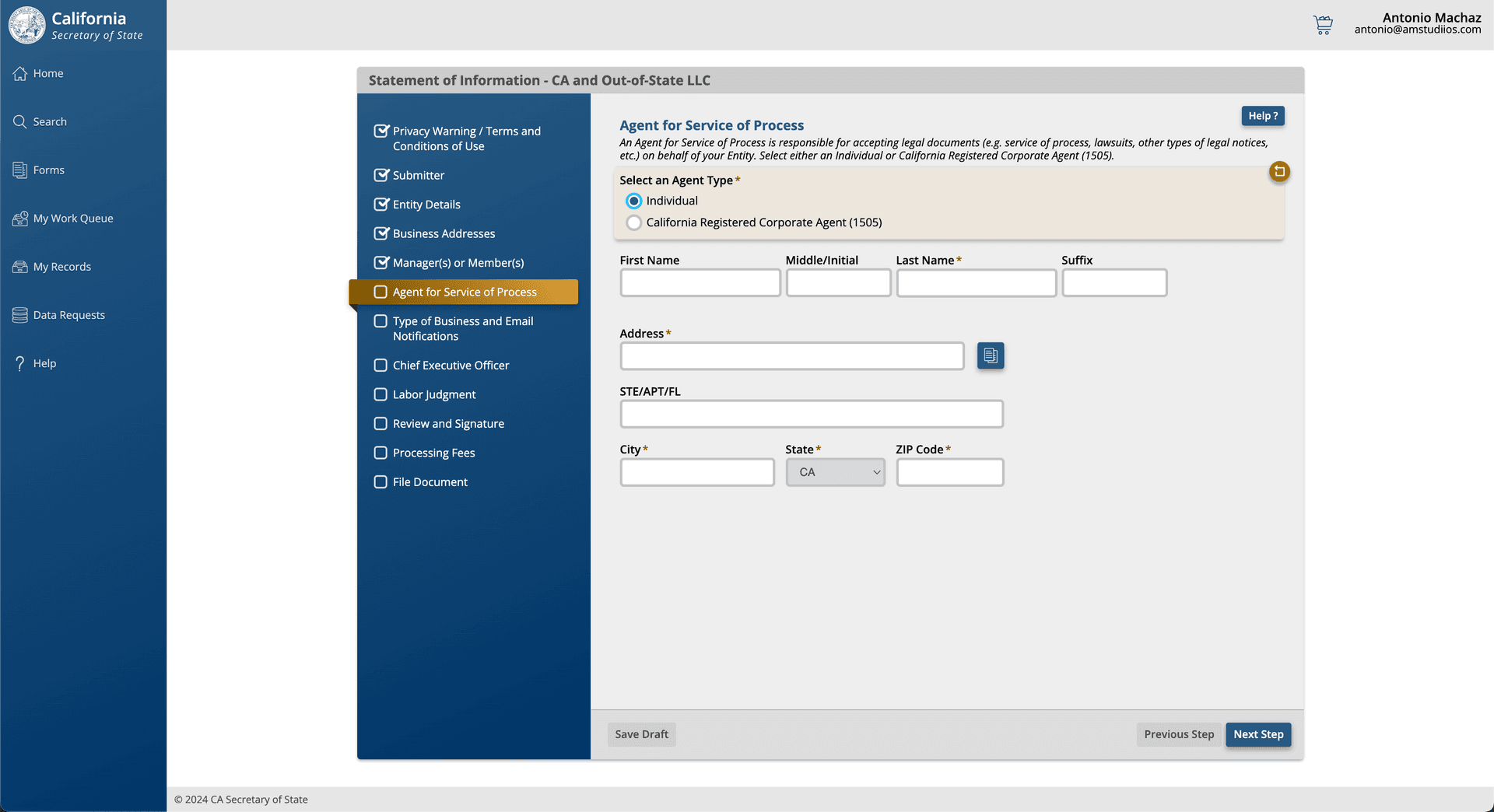
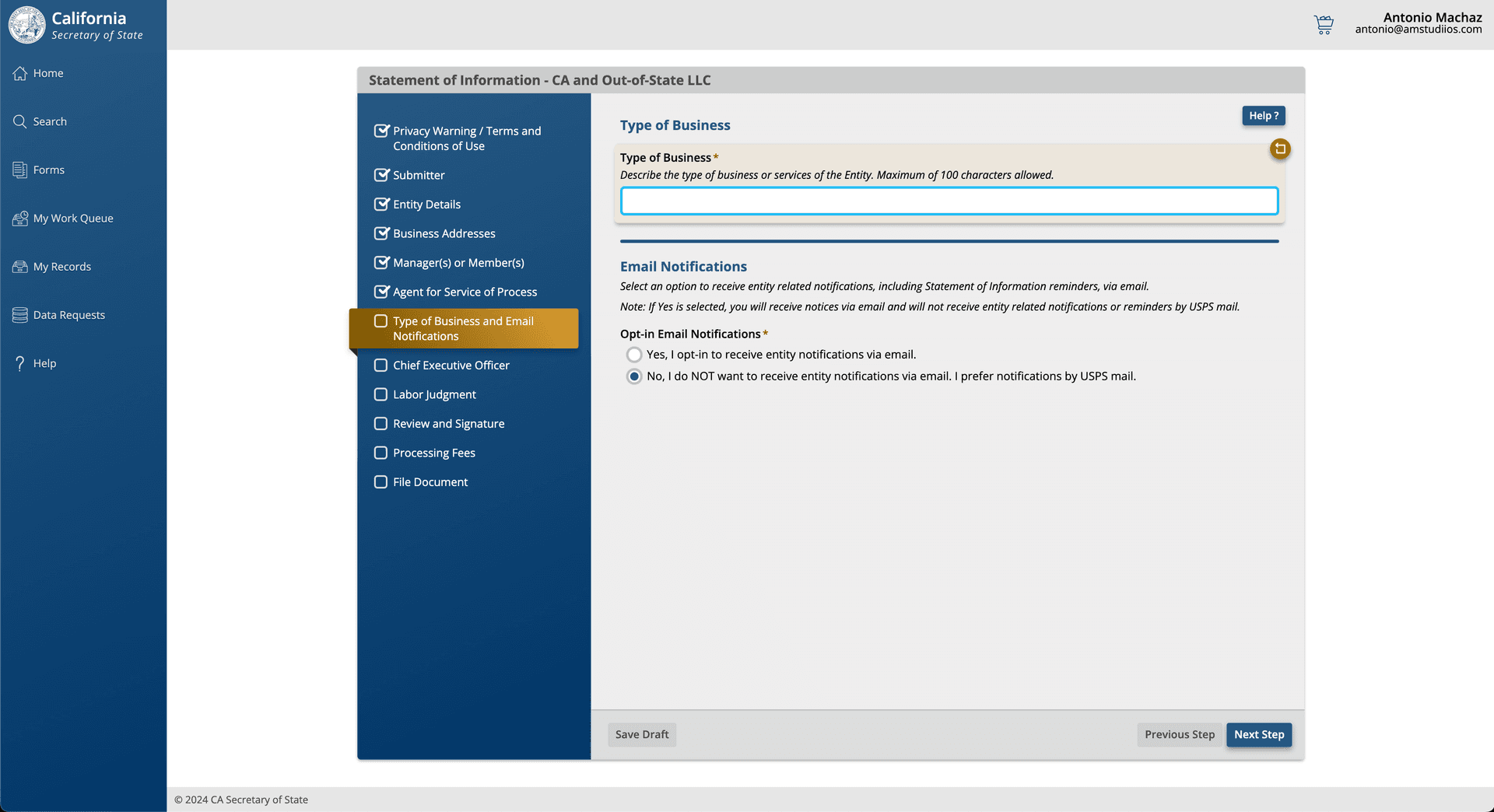
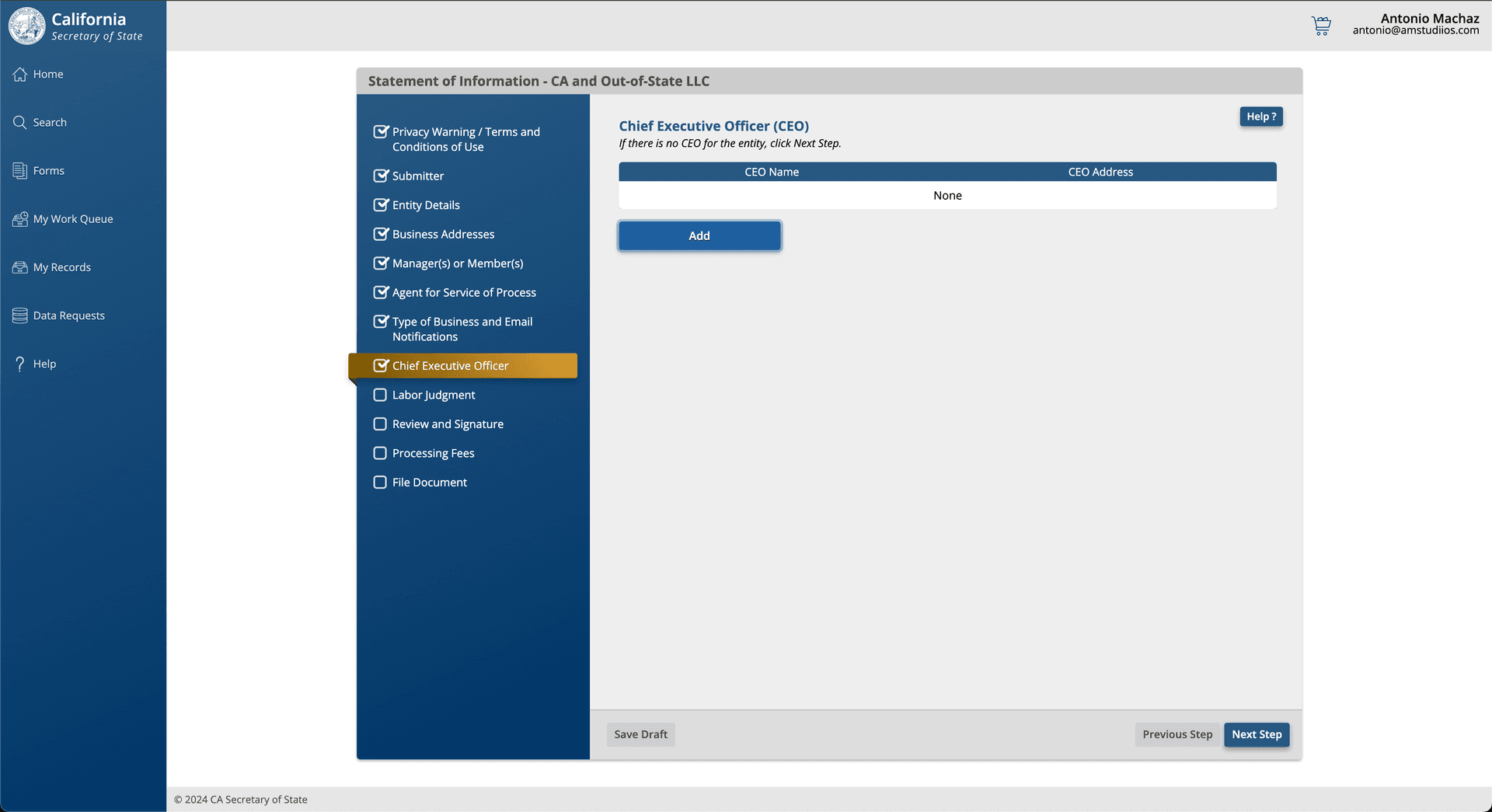
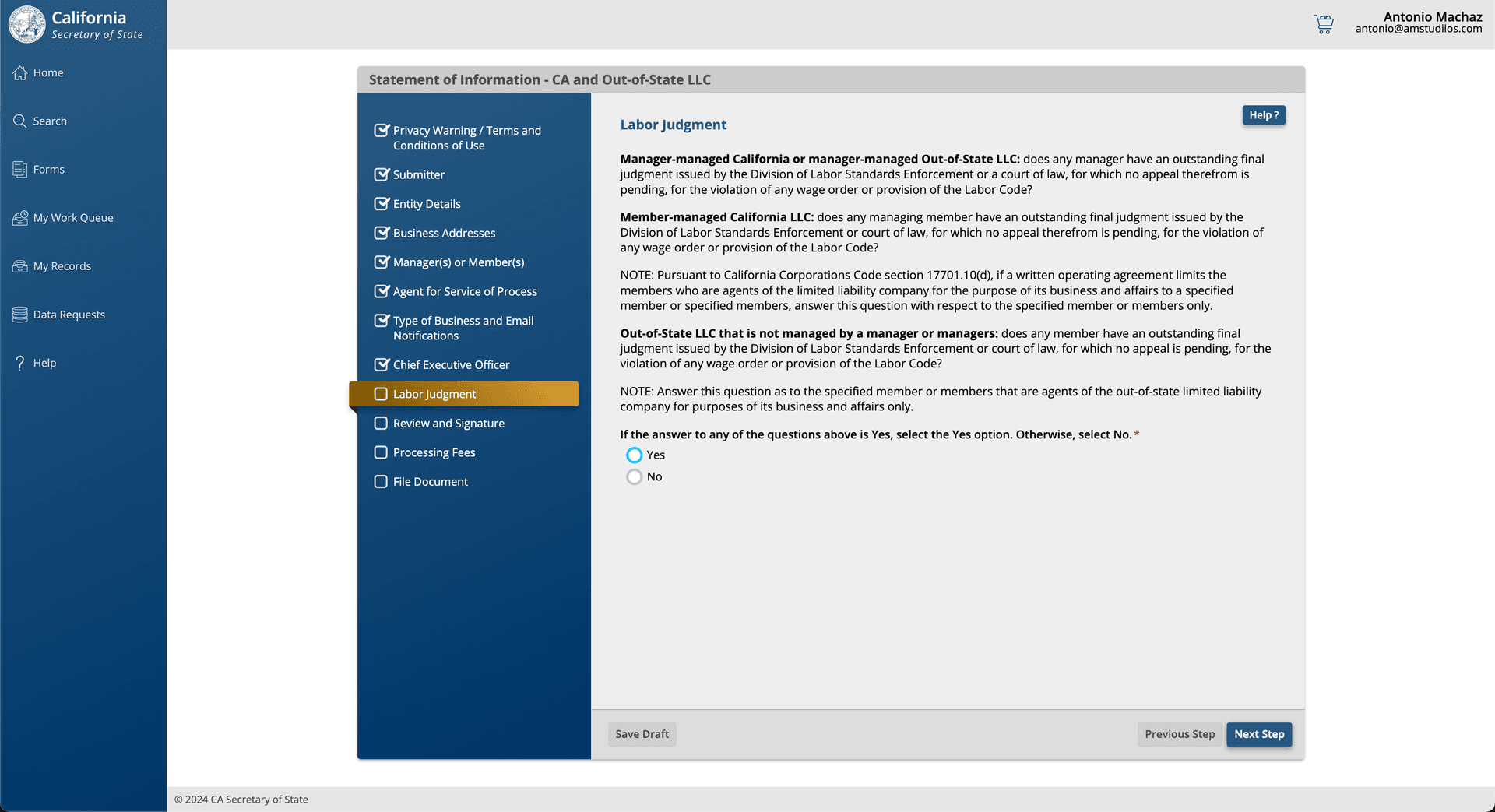
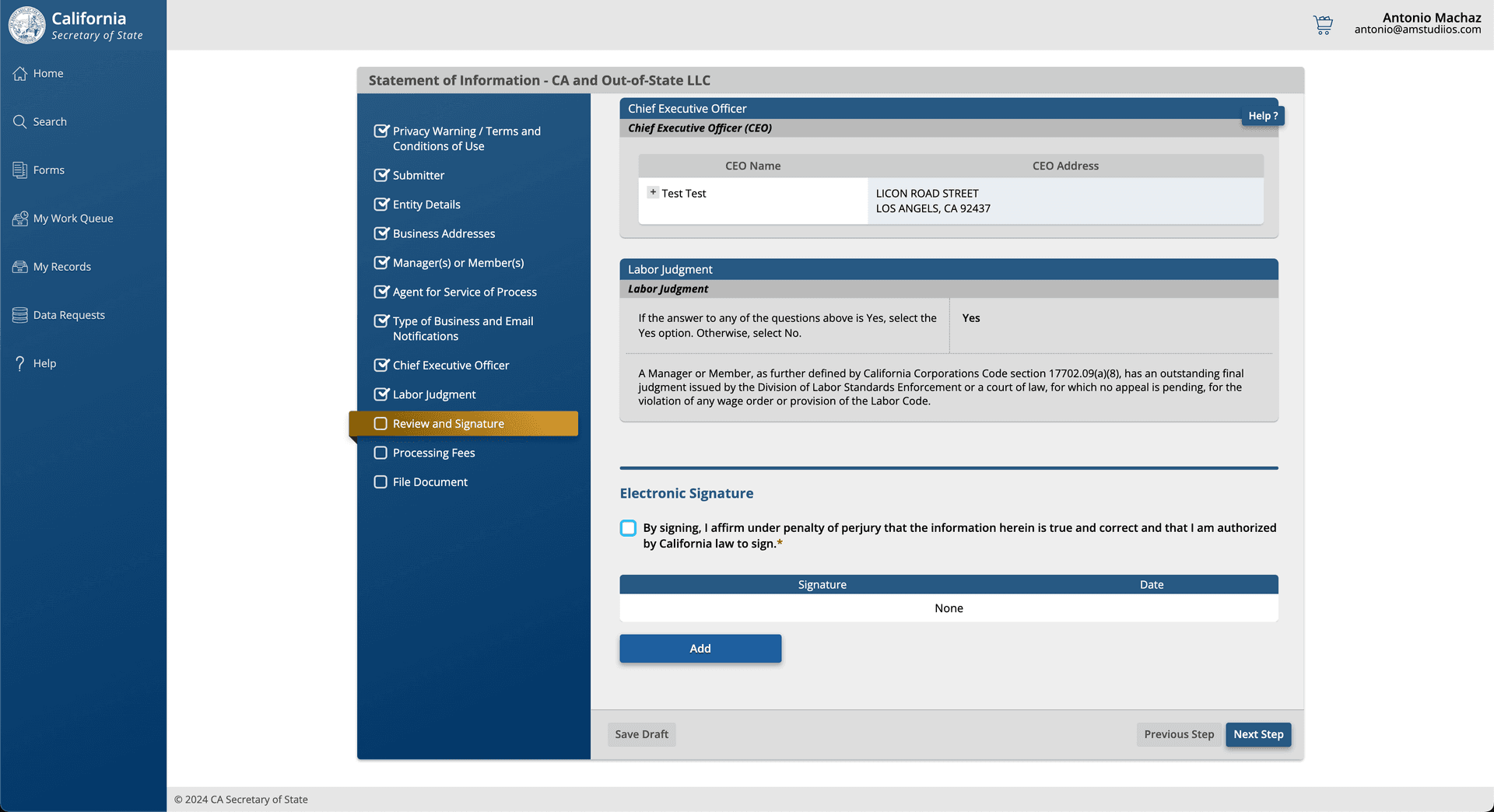
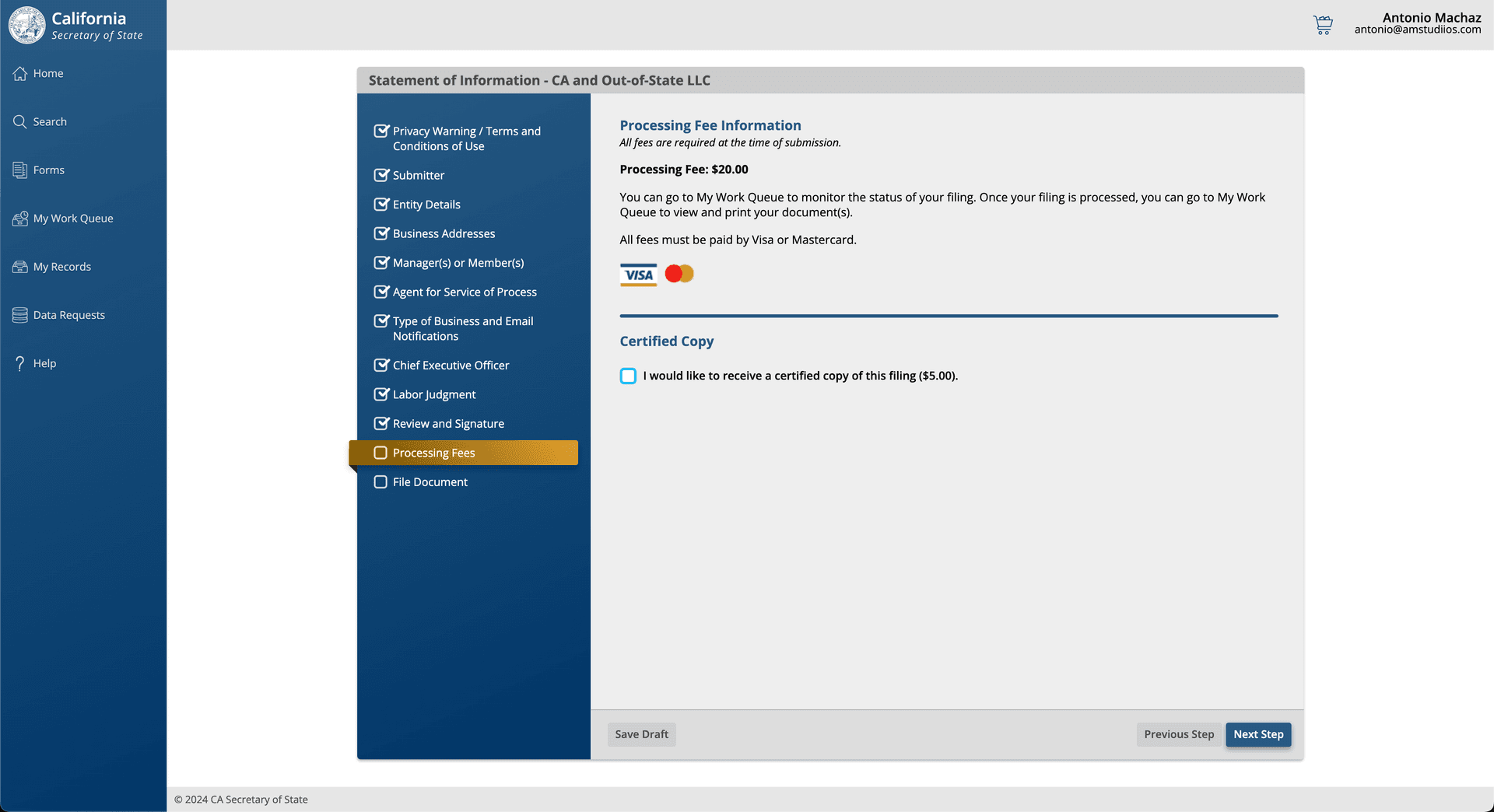
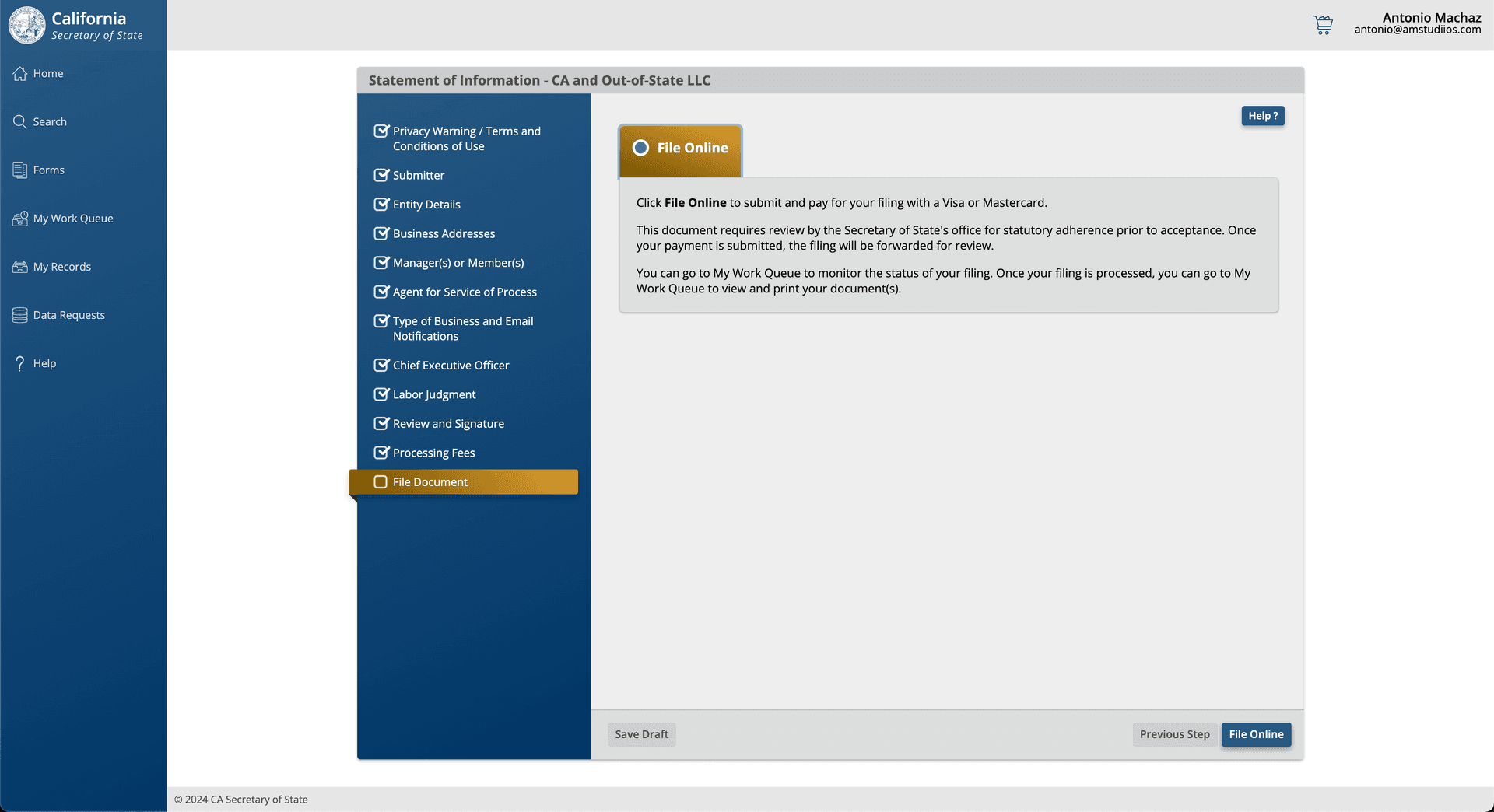
Now you can check your next due date for the Statement of Information on the sidebar where you clicked to file the Statement of Information and know when you should do your next Statement of Information.
By following these steps, you'll be able to file your LLC's Statement of Information efficiently, ensuring your business remains in good standing with the state.